The Kanata Seniors’ Centre Camera Club (KSCCC) normally meets once a month at the Kanata Seniors’ Centre in Kanata, Ontario. To find out more about the club and how to join click on About Us.
March Monthly Meeting Update
Because of illness, the original presentation by Paul is being replaced.
The new agenda for the meeting is:
- Opening Remarks
- Monthly Photo Challenges for 2026-27, Call for Proposals
- We need more slideshows/videos for our June Member’s meeting
- We are also adding a new twist to the June meeting – printed photos
- Presentation “Why Photographers Need to Post Process” by Manfred Mueller
- Coffee Break
- Slideshow of Member Images from the Challenge on “Portals / Portholes – Windows and / or Doors”
- Monthly Photo Review
- Fix My Pic submissions
- Presentation “Intro to Luminar Neo” by Debbie Pinard
- Member Slideshow if time permits
- Concluding Remarks
See you at the meeting.
Volunteers Still Needed for the Camera Club
We are still looking to fill 2 volunteer positions at the camera club.
KSCCC Executive Member
We are looking for a volunteer to serve as a KSCCC Executive Member.
What does the position entail?
Attending and contributing to the Executive meetings that immediately follow the regular monthly meetings (30-60 minutes). Hosting at least one regular monthly meeting during our September to June calendar. Sharing expertise in a variety of roles as needed to support the Executive and KSCCC members.
Here are some of the responsibilities shared by Executive members: developing a monthly meeting agenda, organizing monthly challenge topics, liaising with technical support, arranging a schedule of presenters for monthly meetings, coordinating educational workshops, updating the KSCCC website, among other tasks.
What experience or abilities do you need?
- Working collaboratively with other members of the Executive with a goal of encouraging and promoting the photographic interests of KSCCC members.
- Contributing ideas and speaking to issues that serve the best interests of the KSCCC and its members.
- Enjoying being a volunteer and working with other club volunteers.
When does the position start?
- At lease one new Executive member is necessary. Support will be provided by other members of the Executive. Ideally the position(s) would be filled ASAP.
How can I apply?
- Please apply via email to contact@ksccc.ca.
Meeting Producer
We are looking for a volunteer to manage audio and visual presentations during the monthly club meetings and help with setup.
What does the position entail?
Liaising with the Monthly Presenter about their presentation.
Person needs to be able to access:
- Dropbox for challenge photos, review photos, monthly slideshow, fix my pic.
- Powerpoint presentation for Opening and Closing Remarks.
- Presentations from keynote speakers.
- Members’ videos.
The person will come to the meetings with all the media on a USB stick and their laptop (or they can use one provided by the center).
The position requires under 5 hours a month for preparation of materials. In addition to attending the monthly meetings, they should arrive to help with set up 30 minutes before the meeting starts, and attend the Executive Committee meeting after the Club meeting (up to one hour).
What experience or abilities do you need?
- Be comfortable with technology.
- Be comfortable with AV setup – hooking laptop to projector and speakers.
- Willingness to learn new computer skills.
- Ability to “troubleshoot” during meetings.
- Enjoy working with other club volunteers.
When does the position start?
- Looking to fill ASAP. Training can begin right away.
How can I apply?
- Please apply via email to contact@ksccc.ca.
March Monthly Meeting
Window and Door in a Broken Down Lobster Shed by Lesley Bradley
The next monthly meeting will be held on Friday, March 6th starting at 9:15 a.m.
Your Monthly Challenge images must be emailed to contact@ksccc.ca by noon on Friday, February 27th to be included in the meeting. Indicate clearly in your email that your images are for the Monthly Challenge and which one you would like to submit for the Photo Review. You may send up to three images for the Monthly Challenge, and you may nominate one image for the Monthly Photo Review.
NOTE: If you do not receive an email confirming that your images have been received, send a follow-up email to contact@ksccc.ca. For details on how to submit photos, including formats and titles, go to our Pictures/How to Submit page.
The agenda for the meeting is:
- Opening Remarks
- Monthly Photo Challenges for 2026-27, Call for Proposals
- We need more slideshows/videos for our June Member’s meeting
- Presentation “Introduction to Lighting Equipment and Demonstrations” by Paul Grant
- Coffee Break
- Slideshow of Member Images from the Challenge on “Portals / Portholes – Windows and / or Doors”
- Monthly Photo Review
- The next Meeting will be on Friday April 10th (not the 3rd as it is Good Friday). The theme for the Monthly Challenge will be “Solitude – Serene”, photos to be sent by noon Friday April 3rd. Images that evoke the state or situation of being alone. Could be wilderness, empty city streets, etc.
- Fix My Pic submissions
- Member Slideshow if time permits
- Concluding Remarks
See you at the meeting.
Shadows – Now Online
Volunteers Still Needed for the Camera Club
We are still looking to fill 2 volunteer positions at the camera club.
KSCCC Executive Member
We are looking for a volunteer to serve as a KSCCC Executive Member.
What does the position entail?
Attending and contributing to the Executive meetings that immediately follow the regular monthly meetings (30-60 minutes). Hosting at least one regular monthly meeting during our September to June calendar. Sharing expertise in a variety of roles as needed to support the Executive and KSCCC members.
Here are some of the responsibilities shared by Executive members: developing a monthly meeting agenda, organizing monthly challenge topics, liaising with technical support, arranging a schedule of presenters for monthly meetings, coordinating educational workshops, updating the KSCCC website, among other tasks.
What experience or abilities do you need?
- Working collaboratively with other members of the Executive with a goal of encouraging and promoting the photographic interests of KSCCC members.
- Contributing ideas and speaking to issues that serve the best interests of the KSCCC and its members.
- Enjoying being a volunteer and working with other club volunteers.
When does the position start?
- At lease one new Executive member is necessary. Support will be provided by other members of the Executive. Ideally the position(s) would be filled ASAP.
How can I apply?
- Please apply via email to contact@ksccc.ca.
Meeting Producer
We are looking for a volunteer to manage audio and visual presentations during the monthly club meetings and help with setup.
What does the position entail?
Liaising with the Monthly Presenter about their presentation.
Person needs to be able to access:
- Dropbox for challenge photos, review photos, monthly slideshow, fix my pic.
- Powerpoint presentation for Opening and Closing Remarks.
- Presentations from keynote speakers.
- Members’ videos.
The person will come to the meetings with all the media on a USB stick and their laptop (or they can use one provided by the center).
The position requires under 5 hours a month for preparation of materials. In addition to attending the monthly meetings, they should arrive to help with set up 30 minutes before the meeting starts, and attend the Executive Committee meeting after the Club meeting (up to one hour).
What experience or abilities do you need?
- Be comfortable with technology.
- Be comfortable with AV setup – hooking laptop to projector and speakers.
- Willingness to learn new computer skills.
- Ability to “troubleshoot” during meetings.
- Enjoy working with other club volunteers.
When does the position start?
- Looking to fill ASAP. Training can begin right away.
How can I apply?
- Please apply via email to contact@ksccc.ca.
“Seeing and Understanding Light” by Paul Grant, Friday February 6th, 2026

The presentation is intended for all types of photography. We will look at practical application of light as a way to enhance our photos and also as a creative tool. Utilising three of the main components of light, quality, quantity and colour we will explore particle application of light using natural light, continuous light and flash.
February Monthly Meeting
Snow Shadows by Ron Evans
The next monthly meeting will be held on Friday, February 6th starting at 9:15 a.m.
Your Monthly Challenge images must be emailed to contact@ksccc.ca by noon on Friday, January 30th to be included in the meeting. Indicate clearly in your email that your images are for the Monthly Challenge and which one you would like to submit for the Photo Review. You may send up to three images for the Monthly Challenge, and you may nominate one image for the Monthly Photo Review.
NOTE: If you do not receive an email confirming that your images have been received, send a follow-up email to contact@ksccc.ca. For details on how to submit photos, including formats and titles, go to our Pictures/How to Submit page.
The agenda for the meeting is:
- Opening Remarks
- Kanata Seniors’ Centre Print Management update
- We need more slideshows/videos for our June Member’s meeting
- Call for Volunteers
- Update on potential workshops for Members
- Presentation ““Seeing and Understanding Light” by Paul Grant
- Coffee Break
- Slideshow of Member Images from the Challenge on “Shadows”
- Monthly Photo Review
- The next Meeting will be on Friday March 6th. The theme for the Monthly Challenge will be “Portals / Portholes – Windows and / or Doors”, photos to be sent by noon Friday February 27th. Portals and doors are things we go thru to achieve something or go somewhere. Portholes and windows are things we look through and wish we could get there.
- Fix My Pic submissions
- Member Slideshow if time permits
- Concluding Remarks
See you at the meeting.
Unusual Perspectives – Now Online
Unusual Perspectives Gallery
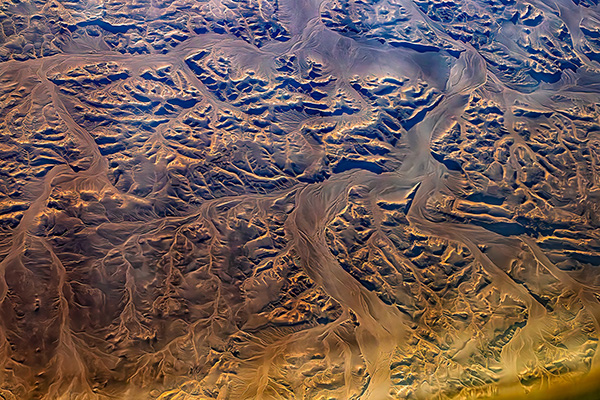
Ancient Sands – Egypt From Above by Paula Brown
The gallery from our Unusual Perspectives challenge is now online:
Unusual Perspectives.
Tips on Trips – Capturing both the Pretty and the Gritty

To review Georgette and Manfred Mueller’s slideshow on Travel Photography, click here.
Tips on Purchasing SD Memory Cards
Members might find this article on SD memory cards useful. While these cards all look similar, their performance characteristics are quite different. Members looking to buy a new memory card will find this information useful.
Thanks to Bill Robertson for sending this link.



